
|
iQue Forecyt® Reference Guide (Version 9.0)
|
New Experiment
When you select New Experiment from the File drop-down, or, from the icon, the New Experiment window opens.
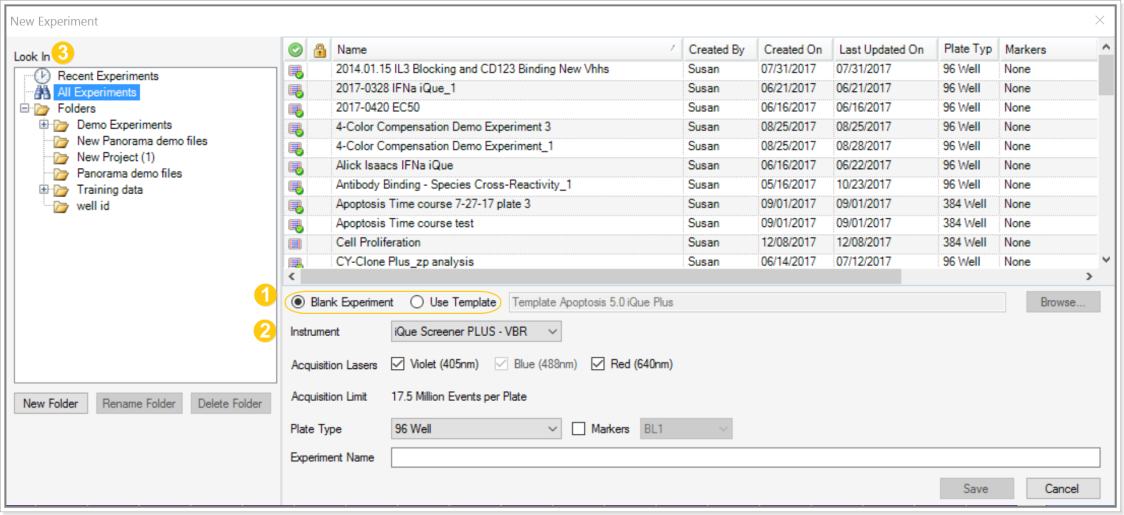
Blank Experiment/Template/Instrument
You may either create a new (1) Blank Experiment or Use Template that comes with an assay kit. You might also decide to create your own template based on one of your experiments. If you have multiple instruments on a server, Instrument (2) will have a drop-down menu. If you have only one machine Instrument will list your instrument. If you click the Template radio button, the Browse box is enabled and you can search for a template in the Look In (3) box where the experiments are listed.
Acquisition Lasers
Specify Acquistion Lasers. In this screenshot example, the Blue laser box is dimmed and can’t be deselected because it is the trigger laser on the VBR instrument. If your instrument is a VYB, the Yellow laser box will be dimmed because it is the trigger laser. Deselecting a laser allows iQue Forecyt® to acquire more events so if you aren’t using dyes associated with a channel, deselect the channel. In this screenshot example both the Violet and Red channels are selected and the Acquisition Limit is 17.5 million events per plate.
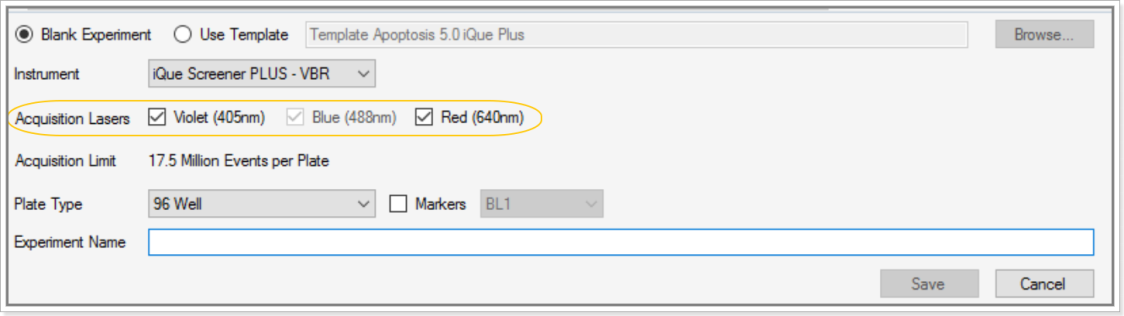
If you deselect a laser a warning symbol appears next to it as shown in the following screen shot. The Acquisition Limit increased to 20 million events per plate.
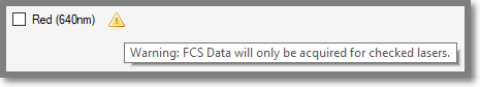
Plate Type
Specify a Plate Type from the drop-down menu.
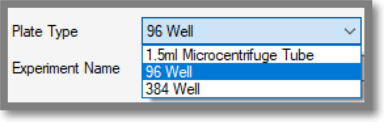
Markers
If you’re using Markers (between-well marker beads) click the box. This will enable the drop-down menu so you can specify a channel. Choose the Marker Bead option that matches the Marker Bead cartridge you installed for the experiment.

We recommend choosing marker beads which will not interfere with the channel(s) your dyes will occupy. T he channel is still available, but there might be overlap. Once you pick the type of marker bead (i.e. channel), you can’t change that, but you still acquire data in that channel.
Experiment Name
Give the experiment a Name and select either a New Folder or an existing folder. You can also create a New Folder for an experiment, Rename an existing folder or Delete a Folder.
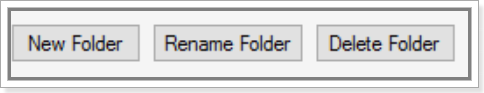
iQue Forecyt® will display a confirmation message before the folder is deleted.
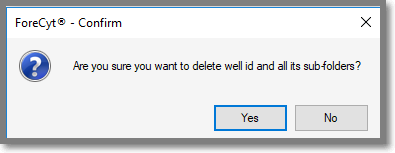
Save
Once there’s a name in the Experiment Name box, the Save button is enabled . Save your experiment.